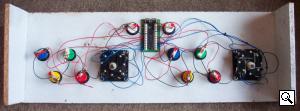Arcade Controls
This page outlines the home-made arcade controls I've put together
MAME controls
A few years ago I discovered MAME - a great piece of software that allows you to play
around 4000 classic arcade games, from Pacman to Mortal Kombat.
I decided it would be great to build a full-sized arcade cabinet and install a MAME system inside it.
Here's the progress so far...
This is my protoype contol panel - I knocked it together in an hour or so partly because the two joysticks and the bunch of buttons which I ordered from Arcade Warehouse had arrived, and I'm not a patient man.
I needed to mess about with different layouts and then have a few games to see if it felt right.
As you can see it's a 2-player board, each player having a 4-way joystick, 4 action buttons plus their start button. The layout of the buttons isn't really based on anything, it's just how I felt it would look best.
This is a shot of the underside of the control panel - 10 button switches and 8 joystick switches are all wired into an IPAC interface, which is then connected to a standard PS2 keyboard input.
Originally I hacked an old PS2 keyboard to bits and used the interface board within that to wire the switches to - the joystick was wired to the cursor keys, and the buttons to different letters. Its easy to assign different keys to different buttons within MAME, so that wasnt a problem.
Anyone who is thinking of doing this, don't. It just isn't worth the effort - most modern keyboards dont have any convinient places to solder wires onto, so it ends up becoming an ugly mess.
For anyone wanting to make their own MAME controller I would definatly recommend buying a
dedicated interface, designed for the job.
I used the IPAC which is available from Ultimarc, a US based arcade supplier.
There are some other major advantages to buying an IPAC: If you press too many keys at once on a
standard keyboard, not all the key-presses will register. In other words, if Player 2 is mashing
all their buttons at once then it's likely that some of Player 1's buttons won't do anything.
Not ideal if you're playing head-to-head.
The other problem you come across is key ghosting, which can also occur when lots of keys are
pressed at once. Instead of other keys being blocked, an extra "ghost" key appears to be pressed.
There's a passthrough socket too, so you can still connect the keyboard to your PC.
That's as far as I've got. The next step is to build a full-sized cabinet, or to buy a entire
non-working machine and strip it down.
JAMMA upgrade
UPDATED - 19th Auguest 2007
I've ended up with a bunch of arcade PCB's which were bought non-working for silly prices.
After they were fixed up (see JAMMA section) and seeing them working, the obvious desire to actually play them came about.
I rewired the existing MAME controls so that they could be used with an emulator or a real JAMMA PCB.
 The new wiring loom
The IPAC interface was completely removed and all the switches were wired to an external 25-way socket.
This allows either conection directly to a JAMMA interface, or into the now external IPAC interface for use with a PC.
 Credit button added above start buttons.
On the front-side there has been a credit button added which will "deposit" a coin when pressed.

 JAMMA/MAME interface and test switch
Next to the socket there is a second added switch which triggers the game's test menu.

 MAME adapter
The external IPAC adapter allows the controls to plug into a PC's PS2 port for use with MAME.
Here it is connected to Mortal Kombat 2.
 Direct JAMMA connection
|
 by RSS
by RSS
 by Email
by Email